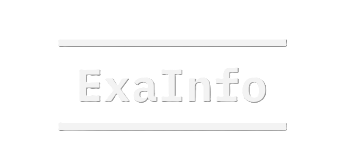Technical SEO may not be the most glamorous part of digital marketing, but it’s the backbone of every successful website. Without it, search engines can’t crawl your site effectively, pages load slowly, and users leave before even engaging with your content. That’s why investing in the right technical SEO tools is essential in 2025.
These tools go far beyond keyword research or backlinks. They detect crawl errors, fix site structure problems, optimize Core Web Vitals, and even handle JavaScript SEO—a growing priority as websites become more script-heavy.
Here are the 7 best technical SEO tools in 2025, why they matter, and who they’re best suited for.
1. Screaming Frog SEO Spider
A long-time favorite among SEO professionals, Screaming Frog SEO Spider is one of the most powerful tools for conducting comprehensive site audits.
Key Features:
- Crawls your website just like a search engine bot.
- Flags broken links, duplicate content, and redirect chains.
- Identifies metadata issues like missing or duplicate titles, descriptions, and H1s.
- Supports JavaScript rendering to show if scripts are blocking important content.
Best for: SEOs and website owners who want a detailed yet straightforward technical audit.
Pricing: Free for up to 500 URLs; paid plans start at $279/year per user.
2. Google Search Console (GSC)
Google Search Console is non-negotiable. It’s free, reliable, and provides insights straight from Google itself.
Key Features:
- Detects crawl errors, indexing problems, schema markup issues, and sitemap errors.
- Provides keyword-level data, including impressions, clicks, and CTR.
- Offers mobile usability reports and Core Web Vitals insights.
- Lets you test how Googlebot renders JavaScript content.
Best for: Beginners and experts alike who want first-party performance and indexing data.
Pricing: Free.
3. Semrush Site Audit Tool
Known for keyword research, Semrush also offers a robust Site Audit tool that delivers full technical SEO coverage.
Key Features:
- Finds crawlability issues, HTTPS errors, and slow-loading resources.
- Provides prioritized recommendations with step-by-step fixes.
- Identifies render-blocking JavaScript and CSS.
- Designed for both quick technical fixes and ongoing monitoring.
Best for: Marketing teams and agencies managing multiple websites.
Pricing: Free plan (limited to 3 checks/day); paid plans start at $117/month.
4. Ahrefs Site Audit
Although Ahrefs is famous for backlinks, its Site Audit is equally strong for technical SEO.
Key Features:
- Cloud-based (no need for local software).
- Provides an easy-to-understand health score.
- Highlights issues like thin content, canonical errors, and hreflang problems.
- Identifies blocked resources critical for JavaScript SEO.
Best for: Content-driven websites needing clear, visual technical data.
Pricing: Free trial available; paid plans start at $29/month.
5. Sitebulb
Sitebulb combines the depth of Screaming Frog with visual reporting, making it easier to digest technical SEO findings.
Key Features:
- Generates crawl maps to visualize site structure.
- Provides detailed insights into structured data, hreflang, and internal linking.
- Supports full JavaScript rendering.
- Delivers client-friendly reports—great for consultants and agencies.
Best for: SEOs who need to communicate complex technical issues to non-technical stakeholders.
Pricing: Free trial available; paid plans start at $18/month.
6. Google PageSpeed Insights
In 2025, Core Web Vitals are more important than ever, and Google PageSpeed Insights is the go-to free tool for diagnosing performance.
Key Features:
- Combines real-user data (CrUX) with lab-based speed tests.
- Provides separate desktop and mobile performance insights.
- Flags render-blocking JavaScript files and other performance bottlenecks.
- Offers actionable recommendations for improving speed and usability.
Best for: Website owners focused on speed, mobile optimization, and user experience.
Pricing: Free.
7. Lumar
Formerly known as DeepCrawl, Lumar is built for enterprises with large, complex websites.
Key Features:
- Cloud-based platform capable of handling very large crawls.
- Monitors SEO health continuously with automated alerts.
- Integrates with APIs for advanced workflows.
- Optimized for modern, JavaScript-heavy websites.
Best for: Enterprises, large e-commerce sites, and organizations with complex architectures.
Pricing: Custom pricing based on enterprise needs.
Final Thoughts
The best technical SEO tool depends on your needs and scale:
- Beginners: Start with Google Search Console, PageSpeed Insights, and Screaming Frog.
- Growing businesses: Add Semrush or Ahrefs for deeper monitoring and reporting.
- Enterprises: Use Lumar and Sitebulb to handle massive sites and JavaScript-heavy frameworks.
At the end of the day, technical SEO ensures that both search engines and users can access your content seamlessly. With these tools, you’ll be equipped to diagnose errors, optimize site performance, and future-proof your SEO strategy—even as Core Web Vitals and JavaScript continue to shape the digital landscape.