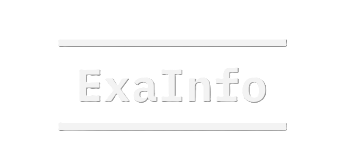At Canva Create 2025, a landmark event for designers and tech enthusiasts, Canva unveiled a powerful lineup of new features that reshape the creative process for everyone—from beginners to professionals. The new Canva Create 2025 features, including Visual Suite 2.0, Canva Sheets, Canva AI, Canva Code, and Canva Charts, aim to make design, data handling, and even coding more intuitive and collaborative than ever before.
Already packed with features like ready-to-use templates, brand kits, themes, and content planners, Canva introduced a suite of powerful new tools at Canva Create 2025—an annual event that unites the global Canva community. This year’s event was particularly noteworthy, spotlighting five innovative tools set to make design faster, more collaborative, and even more enjoyable.
What’s New at Canva Create 2025: Top Features Unveiled

- Visual Suite 2.0
- Canva Sheets
- Canva AI
- Canva Code
- Canva Charts
Let’s explore each of these new features in detail:
1.Visual Suite 2.0: All-in-One Design Power from Canva Create 2025
Arguably the headline announcement of the event, Visual Suite 2.0 revolutionizes the way we manage and create different content formats. Traditionally, working on documents, presentations, data tables, and posters required switching between different software platforms. Visual Suite solved that by bringing everything into a single space—and now Visual Suite 2.0 takes it a step further.
With this update, users can create multi-format documents in one file—imagine a project where one page is a chart, another is a text document, the next is a presentation slide, and so on—all seamlessly integrated in a single file. You can design social media posts, documents, videos, print media, spreadsheets, whiteboards, and even publish the whole project as a website, without ever leaving the file.
2. Canva Sheets: Smart Spreadsheets Meet Design
Canva Sheets combines traditional spreadsheet capabilities with Canva’s signature design approach. It allows users to organize data, run calculations, and generate visual reports, all in a visually appealing format.
Key features include:
- Magic Insights – AI-driven analysis that highlights trends and patterns.
- Magic Formulas – Use natural language to run calculations without needing to write complex formulas.
- Magic Charts – Instantly turn data into stunning, easy-to-understand visuals.
This tool is perfect for making data not only functional but also beautiful.
3. Canva AI: AI-Powered Design from Canva Create 2025
Responding to the demand for deeper AI integration, Canva AI consolidates the platform’s intelligent features into one powerful assistant. With conversational commands, users can generate presentations, logos, print materials, social posts, and more—just by describing what they want.
Notable features:
- Design-for-me – Generate full designs through a simple prompt.
- Create-an-image – Use reference images or text prompts to generate custom visuals aligned with your brand. Edit and collaborate in real time.
Canva AI brings the power of generative AI directly into the design workflow, making creativity faster and easier than ever.
4. Canva Code
One of the most groundbreaking additions, Canva Code brings coding capabilities to the design platform. This feature allows users to generate deployable code through simple commands or interactions—no deep coding knowledge required.
Just like Canva made design easy for non-designers, Canva Code aims to democratize app and web development. Users can now build interactive experiences and applications by simply chatting with the AI assistant—bringing ideas to life through intuitive and guided code generation.
5. Canva Charts
Launched as part of Canva Sheets, Magic Charts leverages AI to convert raw data into engaging and interactive visuals. It automatically suggests the best chart types for your data, generates them instantly, and integrates them smoothly into your design projects—be it for presentations, reports, or social posts.
This feature enhances data storytelling, making analytics more accessible and impactful.
Conclusion
With the launch of these cutting-edge tools—Visual Suite 2.0, Canva Sheets, Canva AI, Canva Code, and Magic Charts—Canva has once again redefined the creative landscape. These innovations not only make design more intuitive and collaborative, but also expand what users can accomplish within a single platform.
Whether you’re designing visuals, building apps, analyzing data, or telling stories, Canva now empowers users to create full experiences—all in one cohesive, user-friendly ecosystem. In 2025, it’s clear: Canva is no longer just a design tool—it’s a complete creative powerhouse.